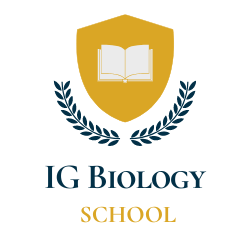How can we help?
How to create a new account
- From the main menu click on “sign up“
- Fill in all the required data (email, password, first name, last name & nickname/username) then click on “create account”
- An email will be sent to you to confirm your email address and activate your account.
- After clicking on the link a page to activate your account containing your activation key will open so just click on “Activate” without changing anything in the activation key.
- Now your account is active and you can login
Takecare
Email address
You must enter a valid email address where you can receive emails on it.
You cannot use one email to create more than one account on the IG Biology School.
Password
Choose a password that you can remember, but preferably not easy to guess. Do not use your name, email, or consecutive numbers.
Write down your password in a place where you can access it if you forgot your password, such as the Notes app on your mobile phone or the Apple Keychain.
Username
Your username should not have special characters, spaces, or be your email address. If your domain is janedoe.com, make your username jane or janedoe. Keep it simple and easy for you to remember. Avoid the use of special characters in your username.