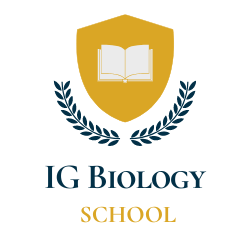How can we help?
How to enroll in a course
- Sign in to your account (if you don’t have an account yet you can create one by clicking here or click here to see how to create a new account)
- From the main menu hover over “courses” on desktop or click on “courses” on mobile/tablet to se available courses
- click on the course you want to enroll in (e.g. IGCSE Cambridge 0970)
- The reservation page for the course you chose will contains all the details you need to know before enrolling in the course
- click on “reserve your seat”
- Now the course is added to your cart, you can add our notes to your cart or you can just click on “proceed to checkout” to enroll in the course only.
- Enter all the required data and choose the suitable payment method:
- choose PayPal if you have a PayPal account
- choose debit/credit card if you don’t have a PayPal account (all payments are secured by PayPal and SSL certificate)
- After successfully completing your payment, you can access the course.