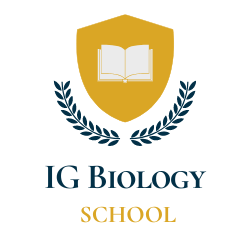How can we help?
Lost your password
- From the main menu click on sign in
- Click on “Forgot your password?” under the email and password fields.
- A page with a form to enter your email address will open, Please enter your email address and click on “request reset link”. You will receive an email with instructions to reset your password.
- click on the “click here” from the email we have just sent you.
- A page where you can enter your new password will open
- Click on save and now your password has been updated.